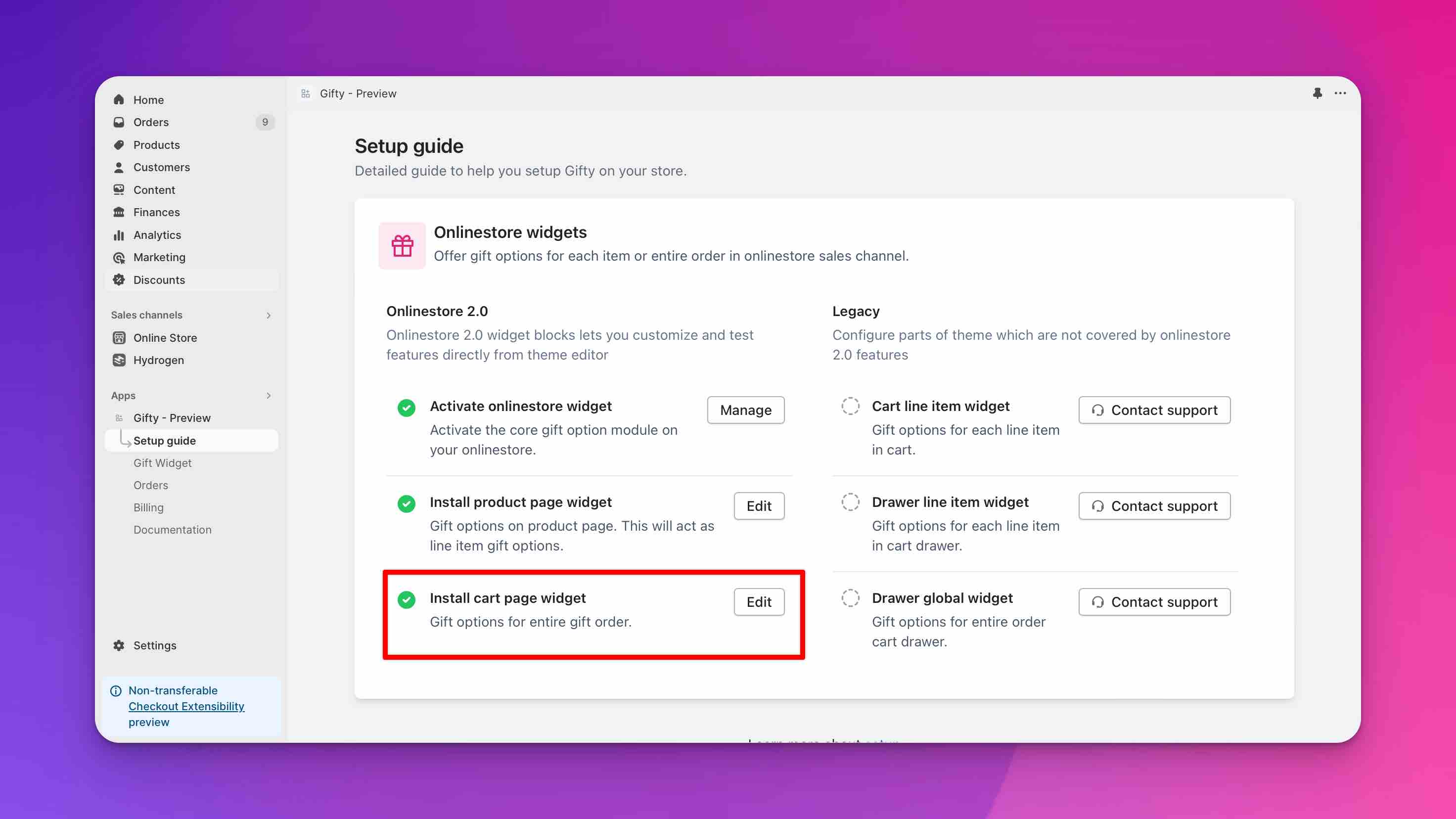Cart global widget
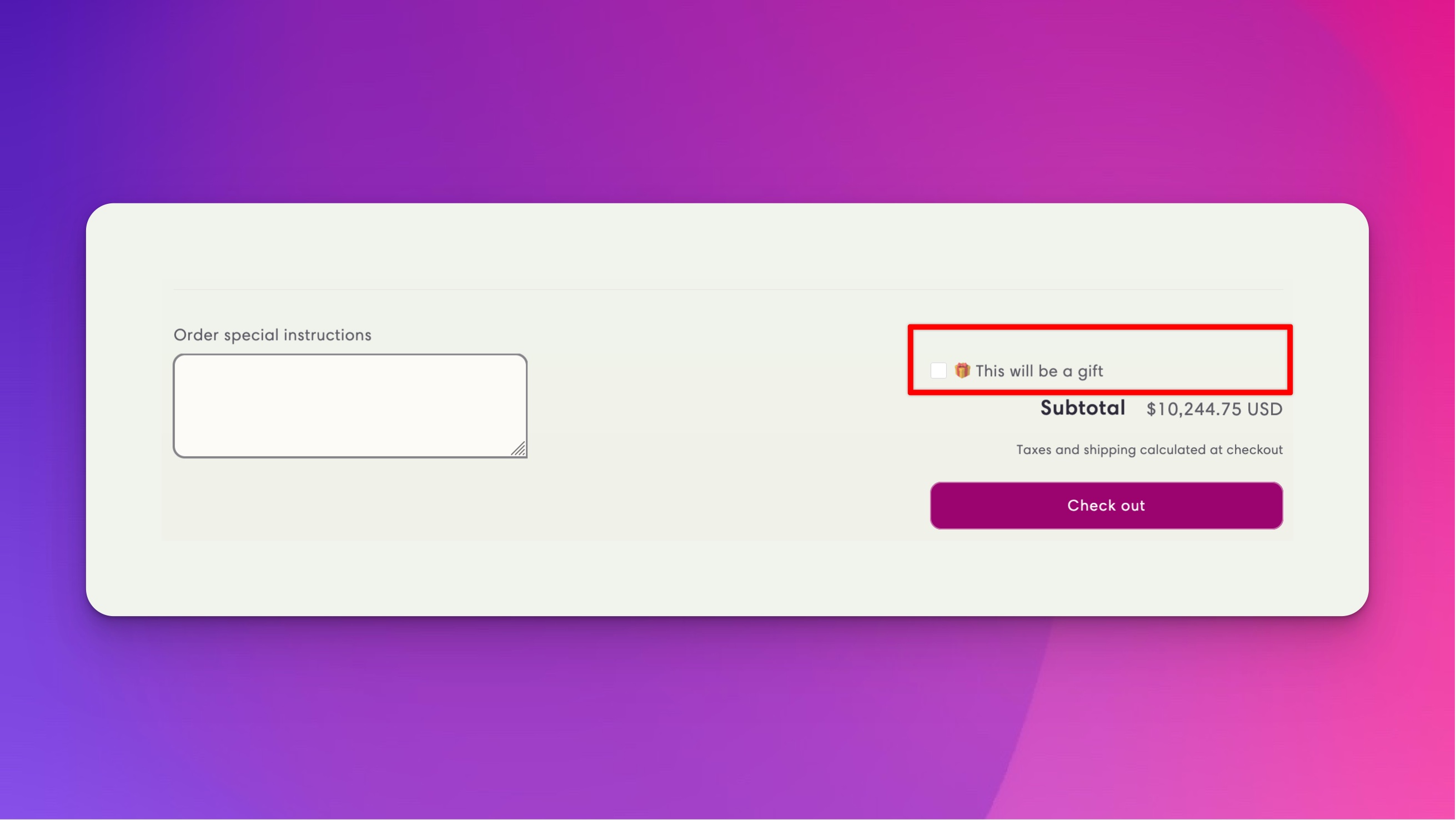
Cart global widget lets you offer gift options for entire order. You may choose this option if you are not interested in offering gift options with each item in cart.
Installation
Visit Gifty app > Setup guide page and click on Install button under Install cart page widget settings
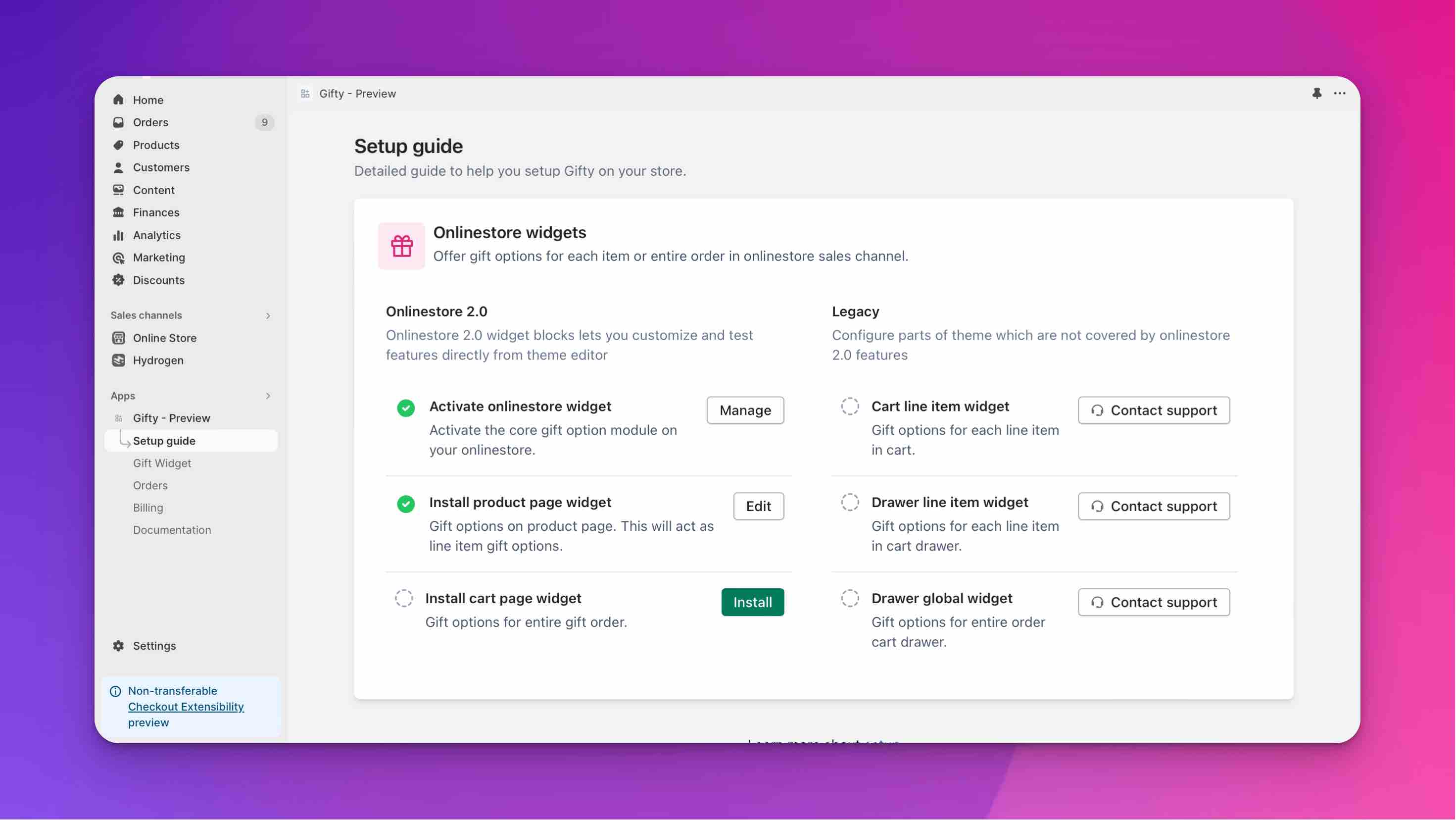
You will be redirected to published theme's cart page. Now you will see an installation success message popup
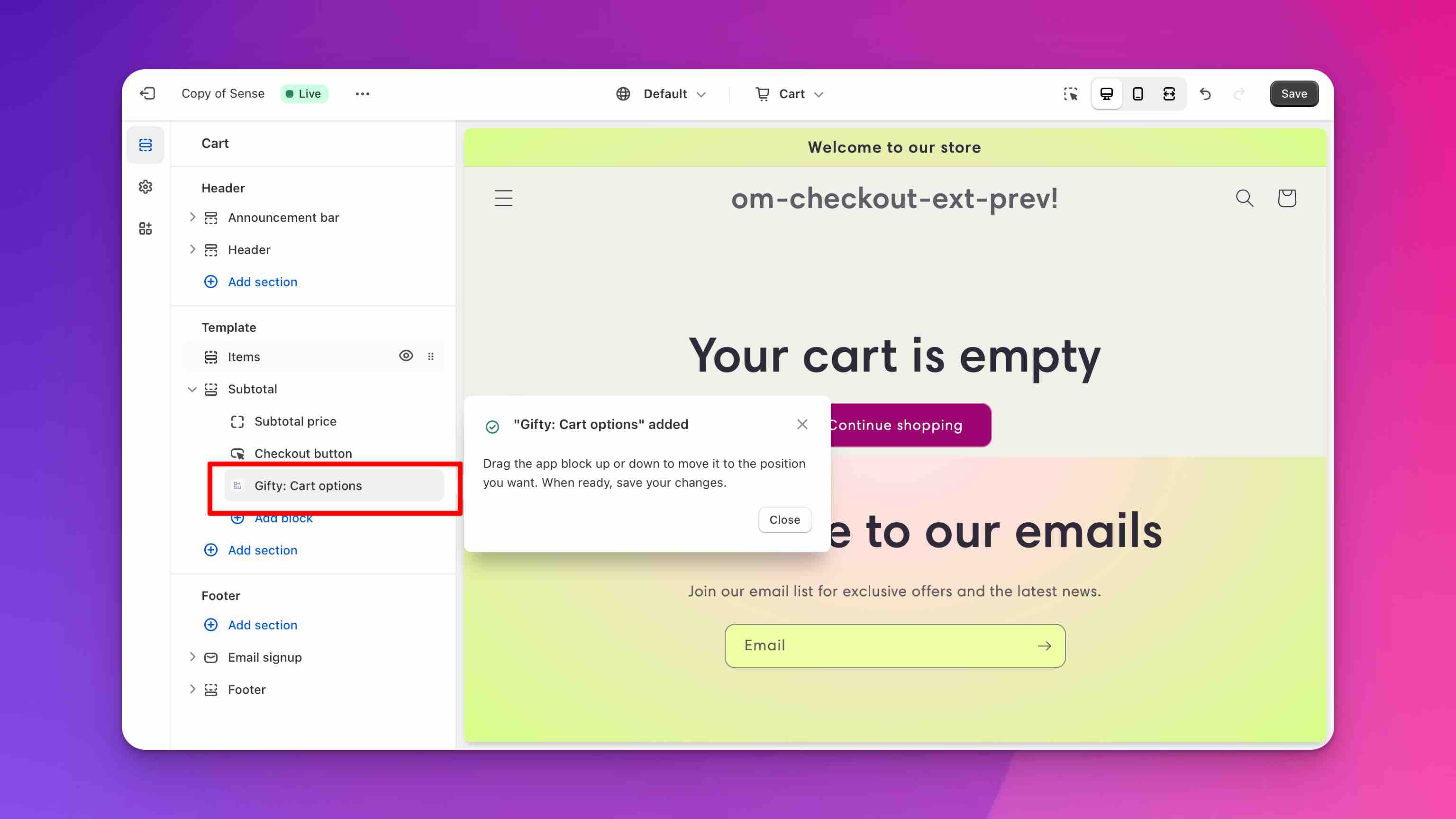
Now grab the gift option widget and move it above Subtotal price and click save.
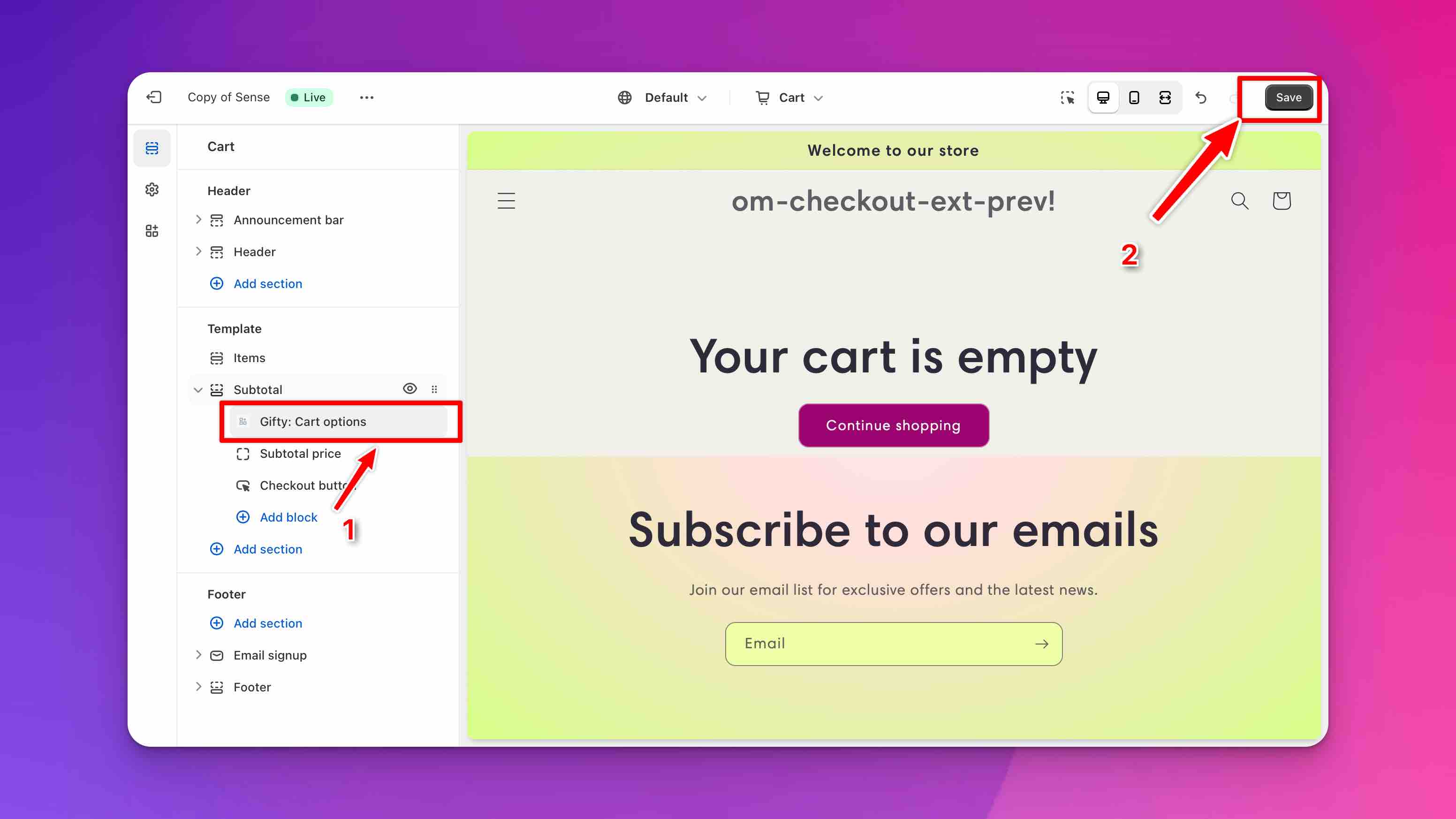
- To verify installation of product page widget, visit back app Setup guide page and now you will see a green checkmark under Install product page widget indicating successful installation