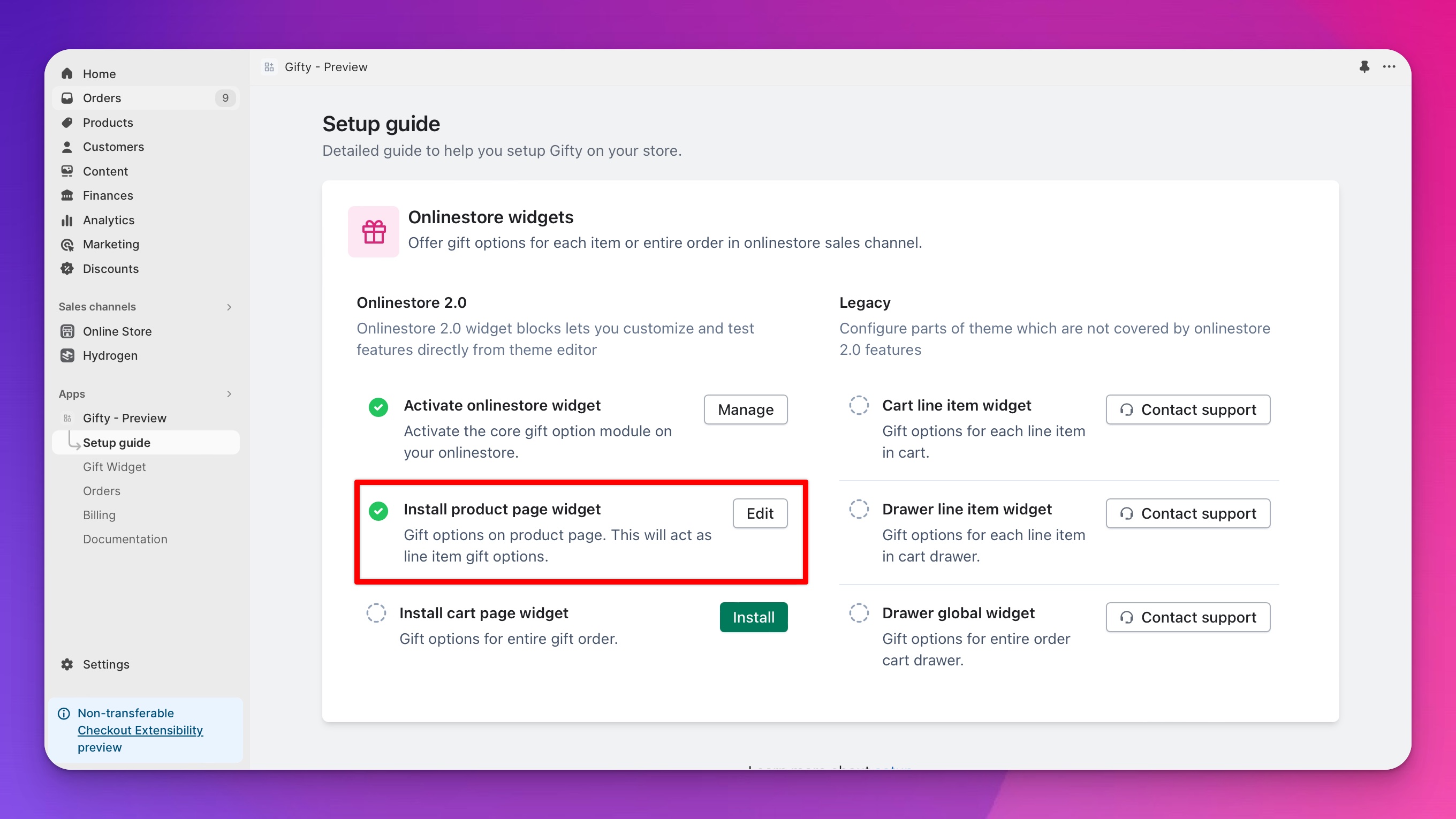Product page widget
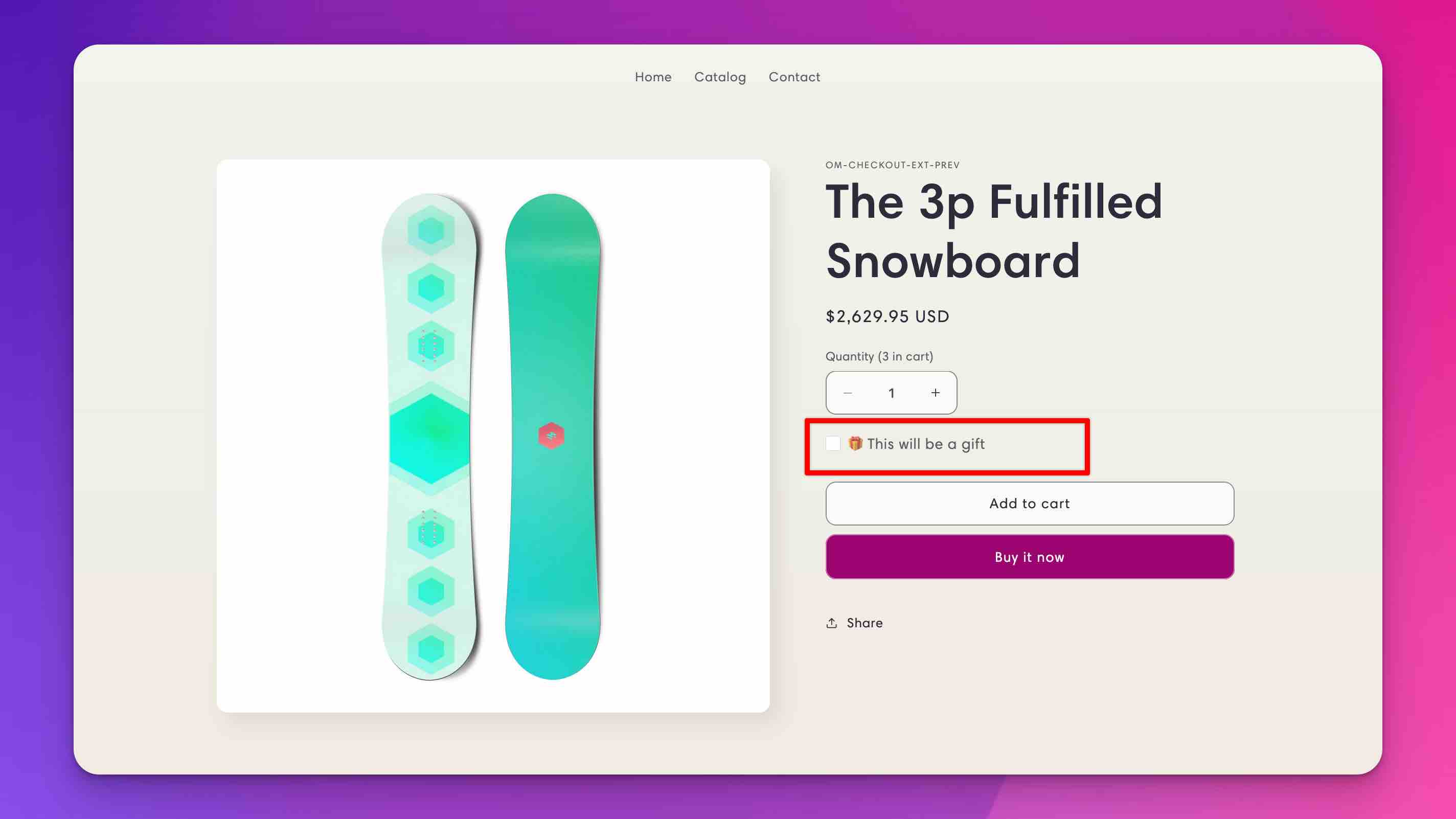
Product page gift widget lets customers add gift options to newly added items to cart. It let's customers pick the initial gift options just before adding that item to cart, this won't keep track of the existing item in cart.
Installation
Visit Gifty app > Setup guide page and click on Install button under Install product page widget settings
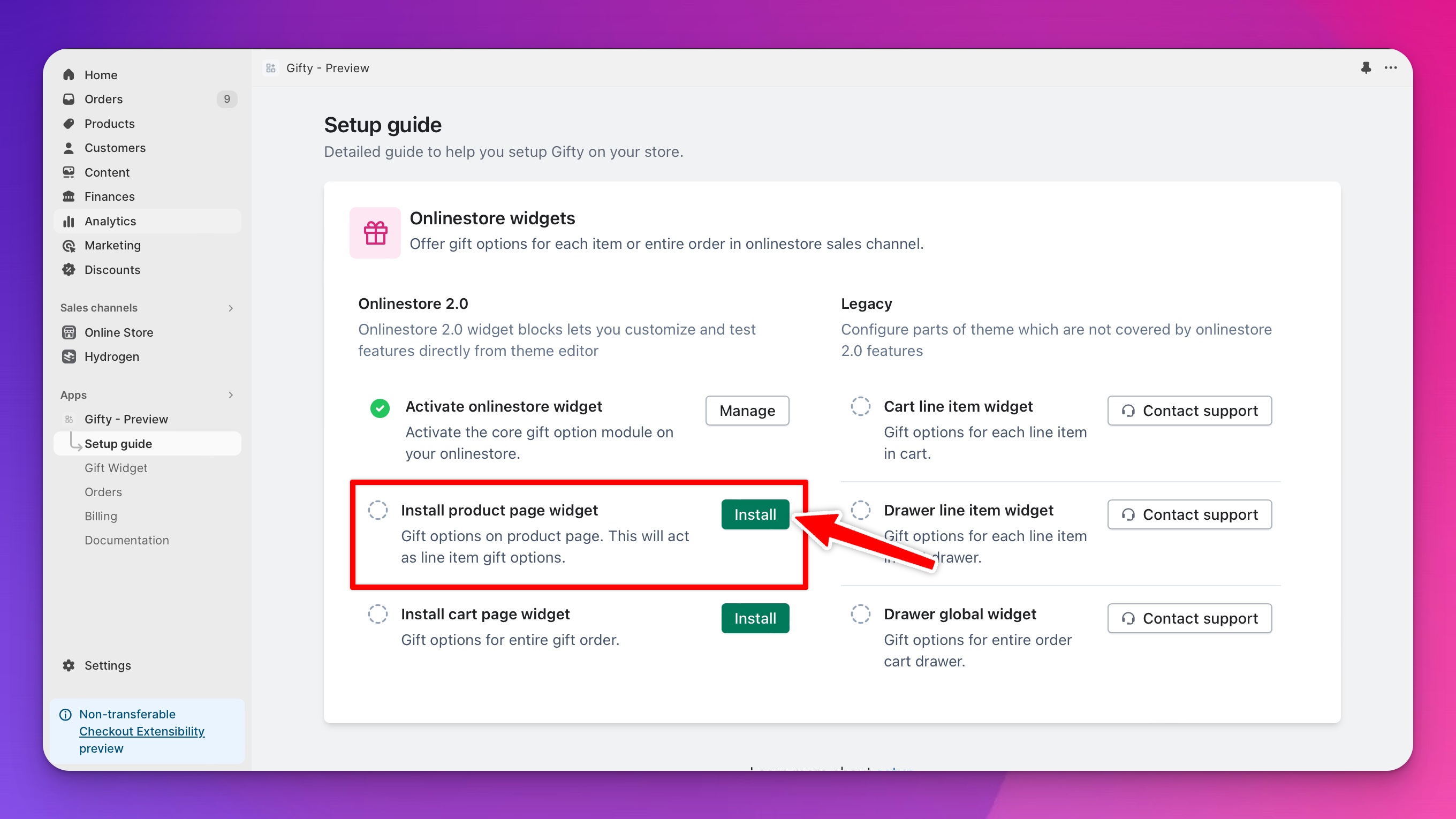
You will be redirected to published theme's product page. Now you will see an installation success message popup
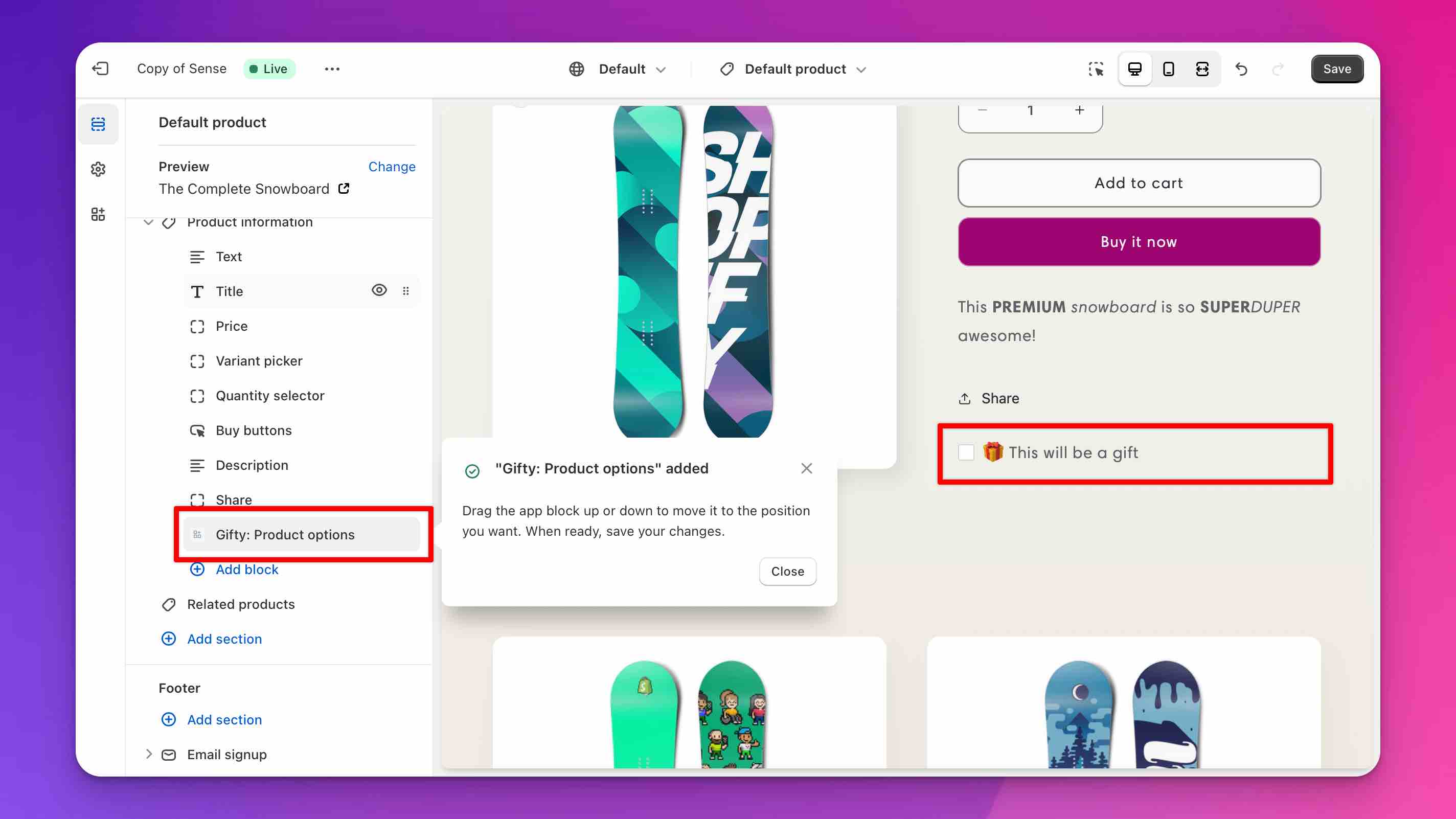
Now grab the gift option widget and move it under Quantity selector and click save.
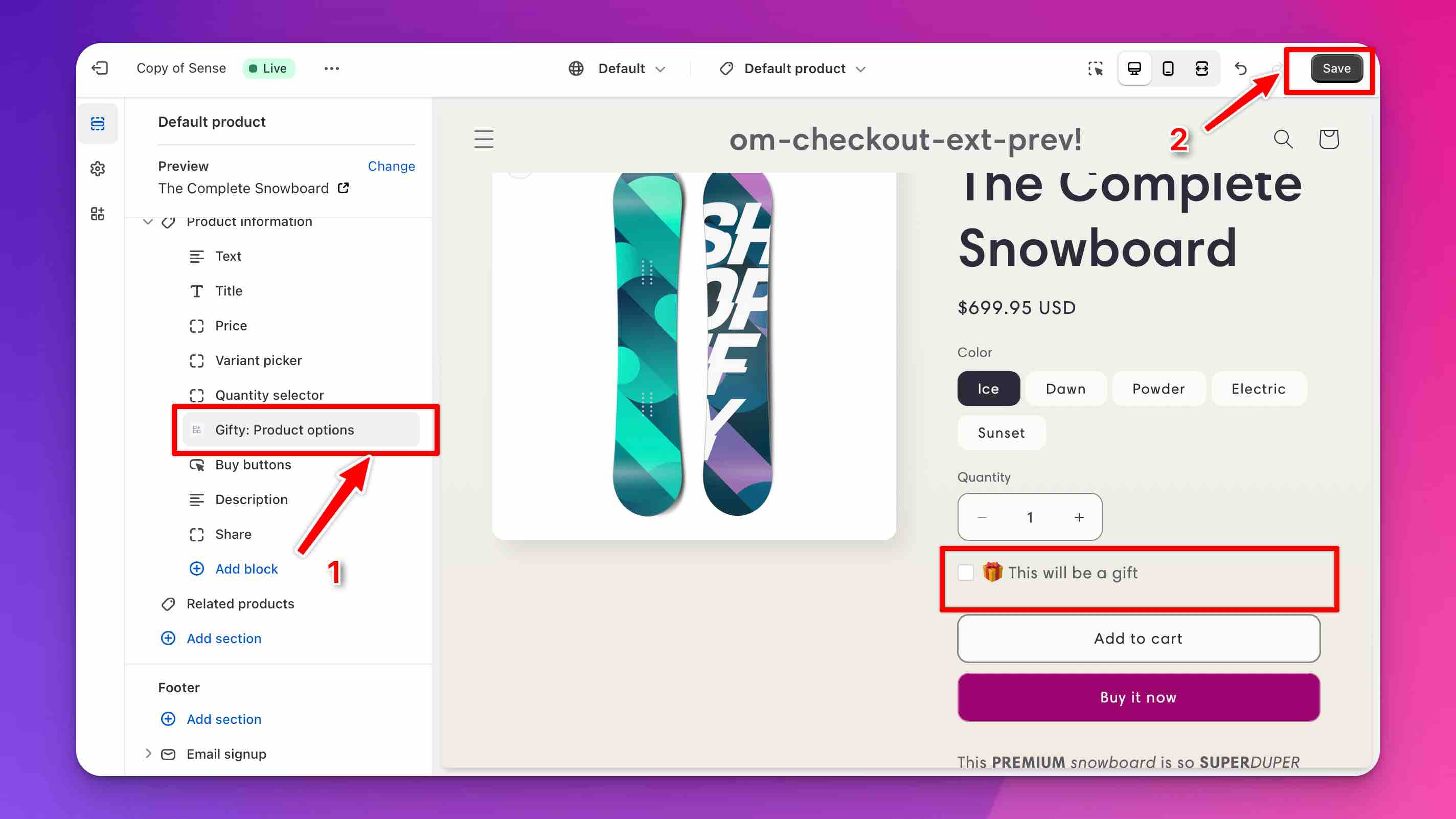
- To verify installation of product page widget, visit back app Setup guide page and now you will see a green checkmark under Install product page widget indicating successful installation